
Cadi's Kitchen
Development of a blog and recipe web application
Oakville, ON
Fresh & Peaceful
13 pages
Web App: Custom blog and recipe website
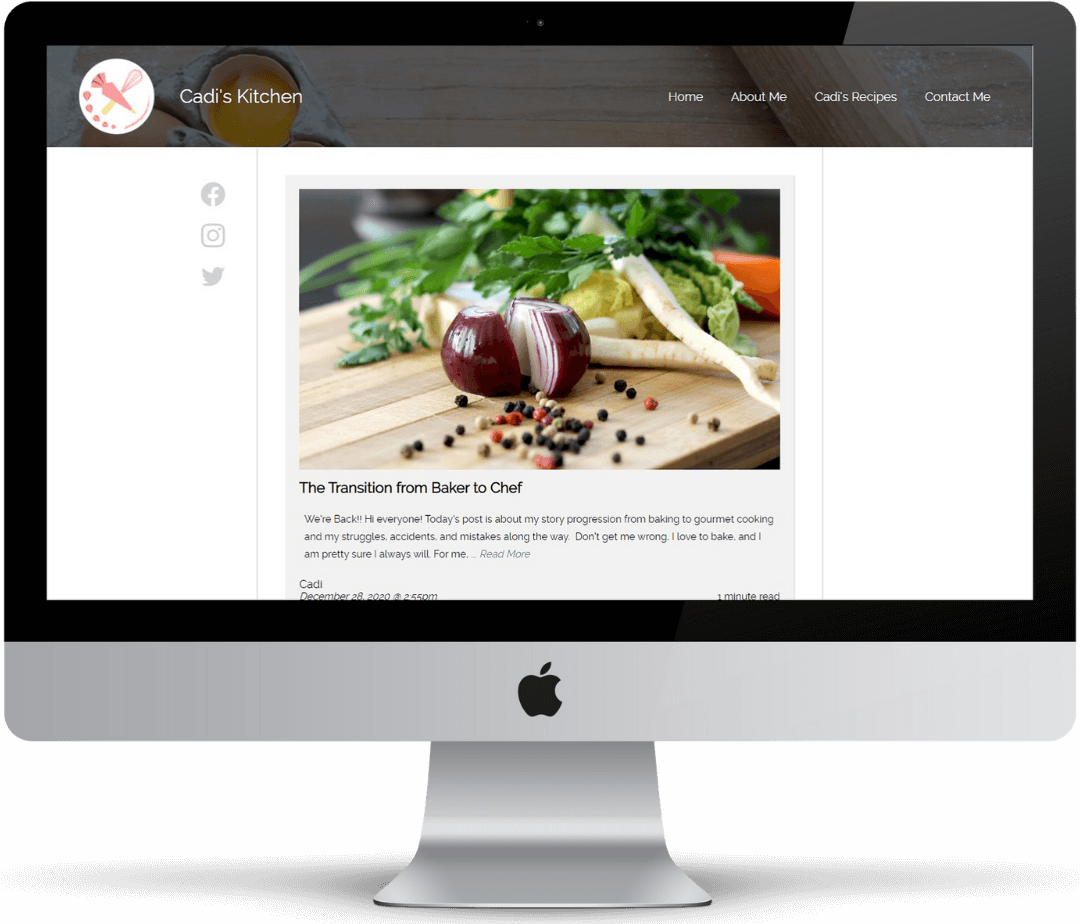
Auto-refreshing blog feed
The home page of Cadi's kitchen is an auto-refreshing blog
feed sorted by the newest releases. The feed uses a minimalist
vertical style, with each blog in the centre of the page and
social media floating with the user's scroll to the left. This
design layout was selected because it facilitates keeping the user's
focus on the photos of each blog. Thus, we achieve the goal of
driving the user to a specific blog and increasing user retention.
Estimated read times
The blog employs estimated read times that combine the total words
in each blog post and calculates a read time based on the average
Canadian's reading ability. This information is available on each
post, the link on the home page, and the blog link of each ranked
page on Google Search.

Fully responsive website
Their website is fully responsive on all sized devices starting
with the smallest mobile device on the market to a screen as large
as a television. The auto-refreshing blog feed collapses into a
narrow and tall feed, allowing for one blog to be the centre of
attention with the following blog only semi-displayed. This latter
function helps indicate a progressive flow, encouraging users to
continue scrolling if the visible blog isn't interesting to them.
User-friendly URLs
Each blog on Cadi's kitchen is configured to have a user-friendly URL.
Each blog is formatted as such: "https://DOMAIN/blog/ID/TITLE." This URL
is designed to accept mistakes in the title and still route the user to the
correct post. "/blog/" is the specific area of the website (the same as "/recipe/"),
the ID is a short code referencing the targetted post, and TITLE is the cleaned,
SEO-friendly blog post title.
Social media share buttons
Every post and recipe is fitted with a Facebook, Twitter, Email, and Pinterest
share button tailored to that page. An embed button was also created to provide a
user with an embed link. When added to the user's website, the link displays a
website element that matches the design of Cadi's Kitchen.
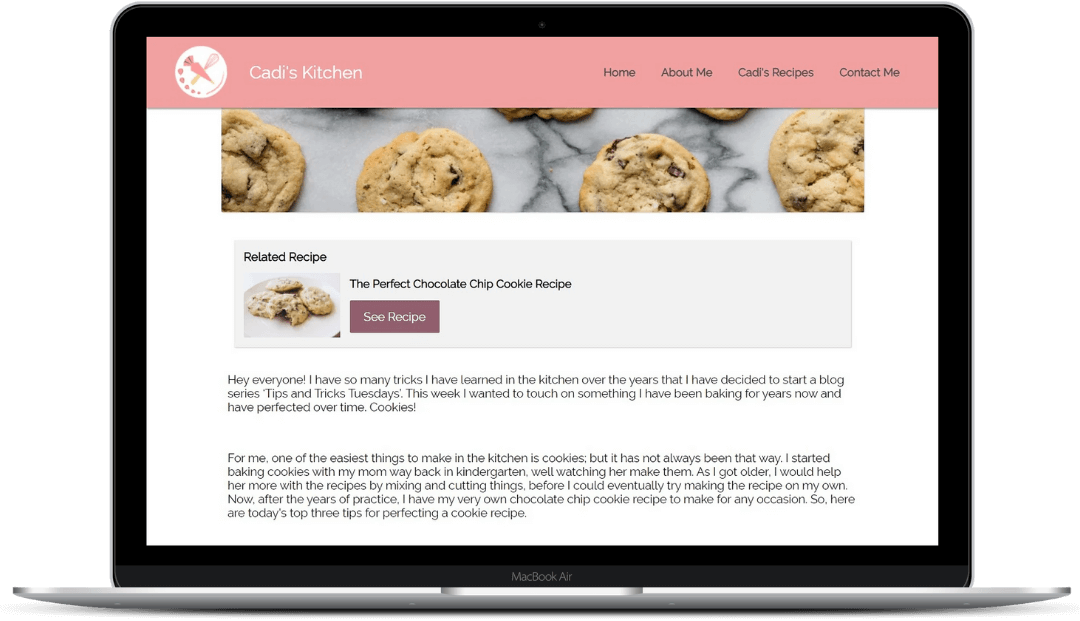
Related recipes
The blog author, at their discretion, can choose to relate a recipe
to a specific blog post. A screen-wide element at the top of the related
post was designed to indicate a related recipe to the readers and increase user retention.
Dedicated recipes module
The website is also equipped with a dedicated recipes module. The layout includes
the recipe image floating on the left and the data on the right. Positioned at the
top right are two containers that store all ingredients in a summarized list and the
cooking utensils. Below the containers are the step-by-step recipe instructions.
"The logo and website that was made for me, was exactly what I wanted to represent my new business."
- Cadi
See Live Project
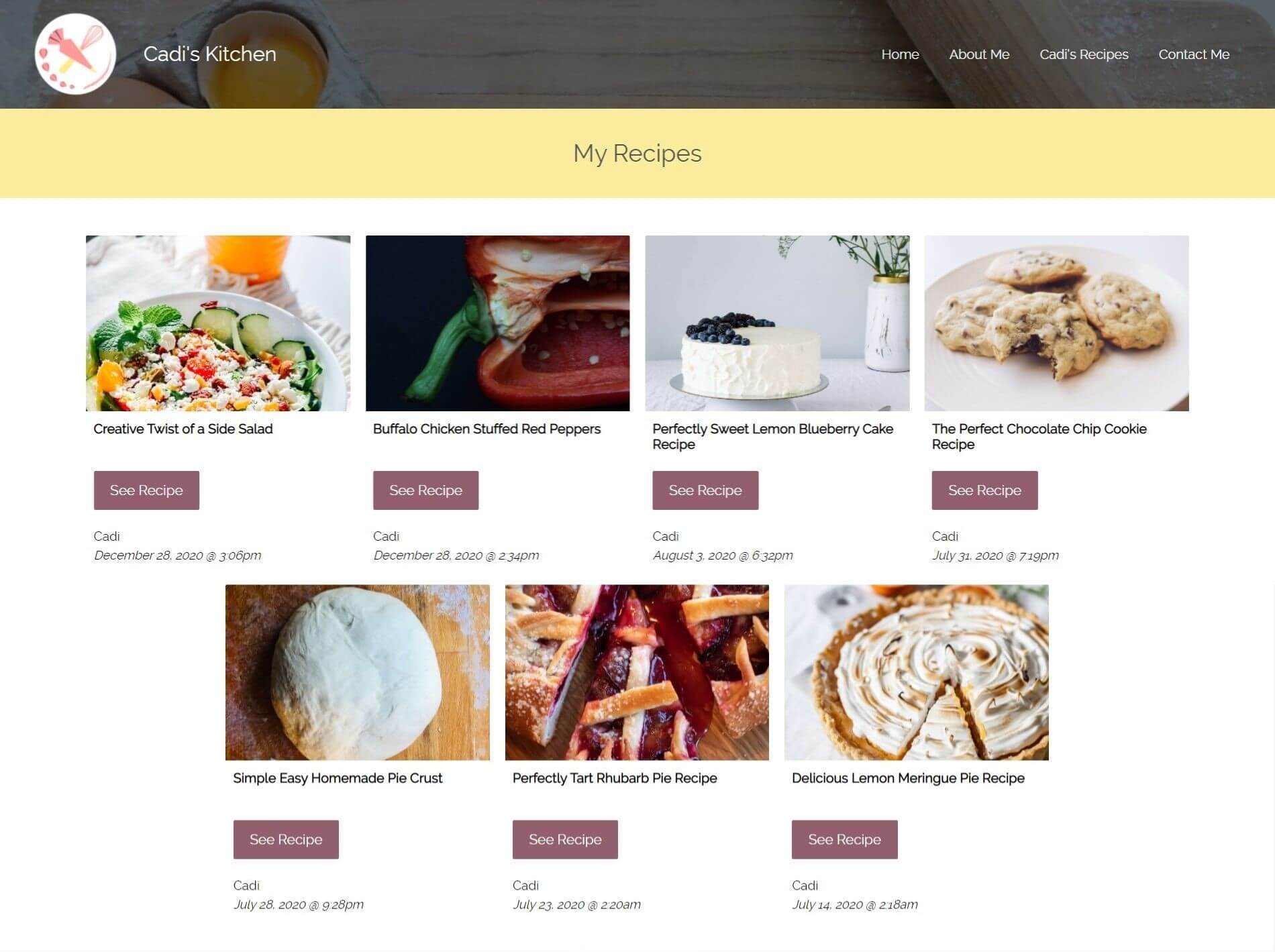
Fresh & peaceful colours
We opted for a fresh and peaceful range of pastel colours to represent
Cadi's Kitchen. The primary pink colour was added to encourage users to
explore and be creative, like cooking. The yellow is a solid colour choice
for food and energy, while its pastel tone encourages peace. The gray accents
were added to help add composure to the whole website.
Draft-saving feature
The blog and recipes modules are equipped with a draft saving feature.
This feature is designed to accommodate up to 100 saved draft posts that
are not ready for release (unfinished) or scheduled for later (finished).
The draft suite has the same tools as the published posts (view, edit, and delete).
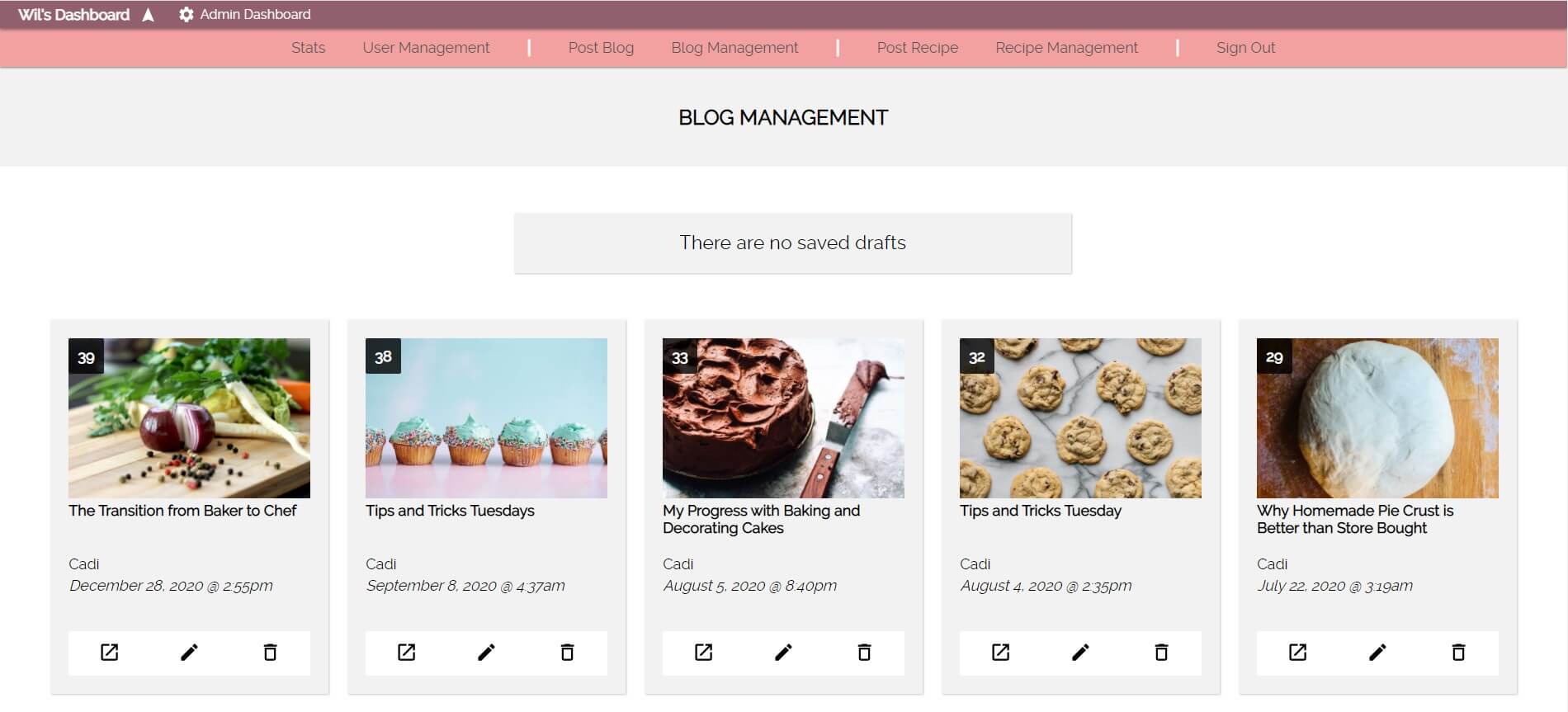
Essential blog editor
Cadi's Kitchen admin-only dashboard comes with an
essentials-only blog editor. This includes functionality such as
"View Blog" - a quick method of visiting any specific blog - "Edit"
and "Delete." Blog management cards are ordered by recency, by default.
