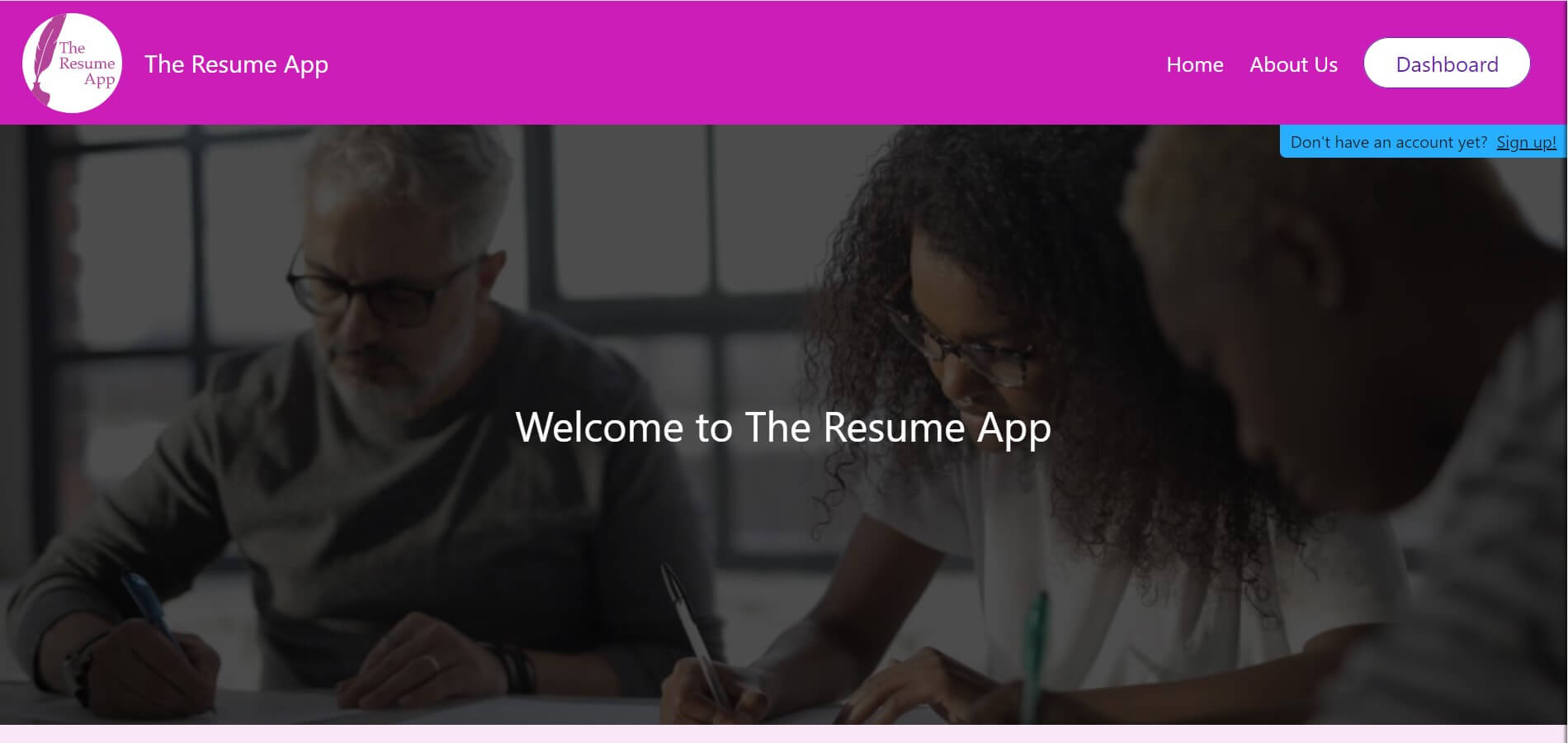
The Resume App
Development of the client's automated resume and cover letter
builder and job application manager.
Toronto, ON
Modern & Fun
20+ Pages
Web App & E-Commerce: Automated resume and cover letter builder with basic and premium accounts
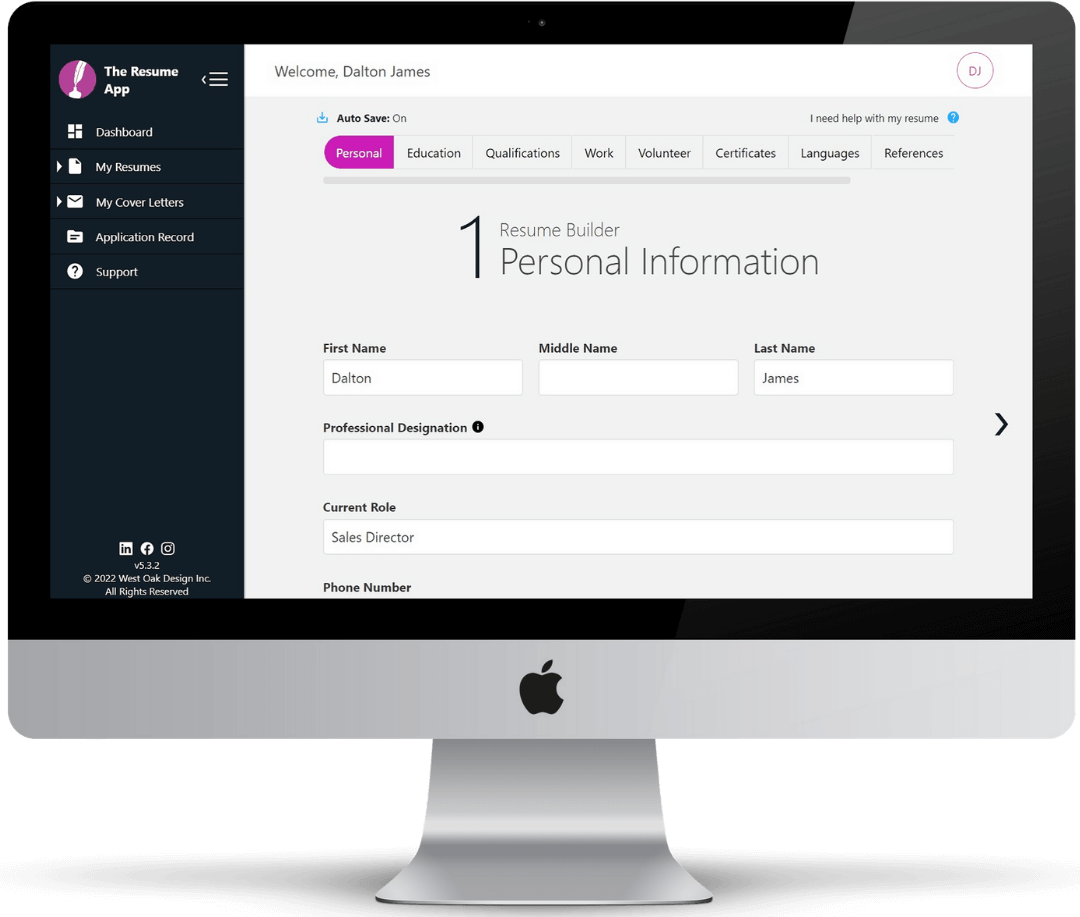
Document auto-save functionality
Both the resume and cover letter builders are equipped with
auto-save functionality. Frequently throughout the use of the
builders and once before the member leaves, it automatically
saves. Auto-save ensures a smooth and easy-to-use user experience.
The member can switch between the different functions of the
application without losing any of their data.
Modular, no-limit resume sections
There are 10 resume sections (and 5 cover letter sections) that the
member can use to add and edit their information. There are no limits
to the amount of data (i.e., work, volunteer, or school items) that
the member can add to their account. The member can then select the
preferred data for each resume from the pool of available data; that
they set in the prior sections. This level of control facilitates a
more robust user experience.

Optimized for all devices
The Resume App is optimized to provide fast results on
devices with varying levels of computing power. Furthermore,
its design is collapsable in general. However, it has special
adjustments to improve the user experience for mobile members,
such as vertical and fixed alignment of navigational controls.
There is an efficient caching policy in place that is equipped
to handle dynamic content, thus ensuring the average loading
speed of the web application is 0.8 seconds.
Elevated preventative cyber-security measures
This web application receives an A+ by the Mozilla Observatory security
audit for the preventative cyber-security measures that we've put in place.
These measures include an effective and secure Content Security Policy,
standard data processing sanitizing and validation techniques, secure cookie
management, monitored and limited user controls, and exploit controls. No
application is 'hacker-proof', but cyber-security measures help reduce the
likelihood of attacks.
Accessibility for all
This application is accessible as met by the standards set out in AODA.
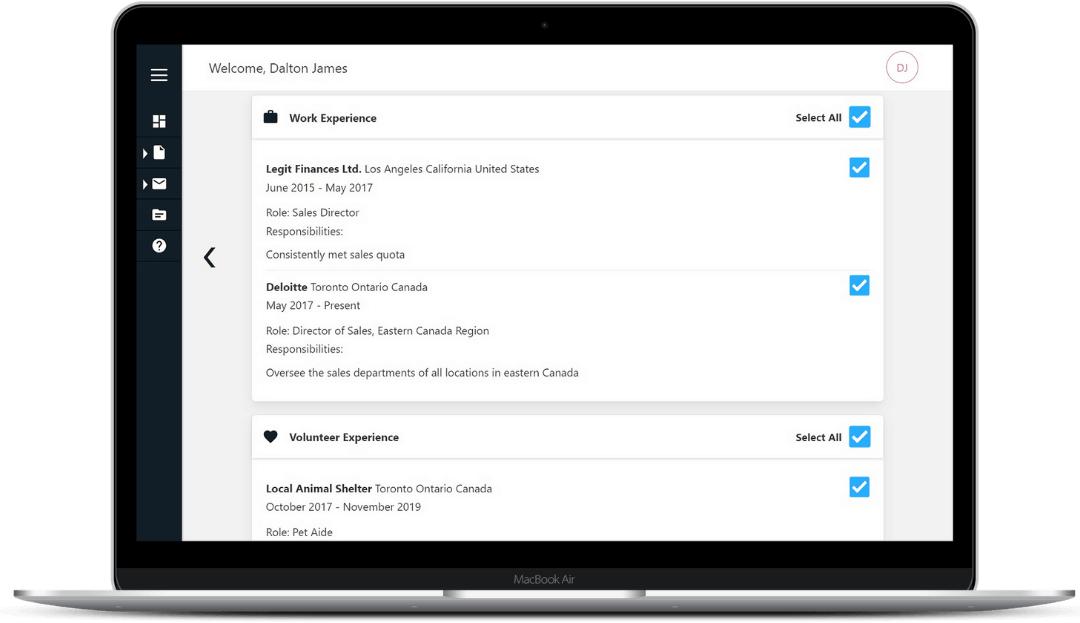
Variability of selection
The member can control which items from their total inserted data
will appear on the resume that they're saving. This can vary from
resume to resume (or cover letter). The UI is designed in a card
format, which sorts the data visually, thus making it more efficient
for the member to find and select the data they want on the resume they're creating.
Collapsable navigation
The left-side navigation on mobile is automatically collapsed, and
when it is expanded, it covers the content temporarily. On the other
hand, on a desktop, the navigation is open by default but it can be
collapsed to a minimized menu for more space.

Exportable PDF resume in various styles
Members of the application can create resumes with any combination of
different sections (i.e., work-centric, volunteer-centric, extra skills,
etc.). Regardless of the unique combination, they can export the resume
as a PDF for download. The PDF's design can be chosen by the member;
however, only Premium Members have access to the elevated designs. All
the content will adjust to fit the style.
Freemium model with account-based features
The application is designed to accommodate a freemium business model
(free basic access, with paid premium). Advanced statistics, elevated
designs, no limits, and early access are among some of the premium-only features.
"I have been very satisfied working with A Very Good Website! They are a professional team who've
worked very hard to provide my business with quality web app development and website design!"
- Omar
See Live Project

UX enhancing features
This application is equipped with UX enhancing features such as page state saving
(saving a member's location when leaving), auto-saving, dual-navigation functionality,
keyword searching, among others.
Quick access dashboard with tips
The member's customized dashboard provides for quick access around the application. It
contains quick navigation, access to premium upgrade information, user stats, and
randomized resume and cover letter tips.
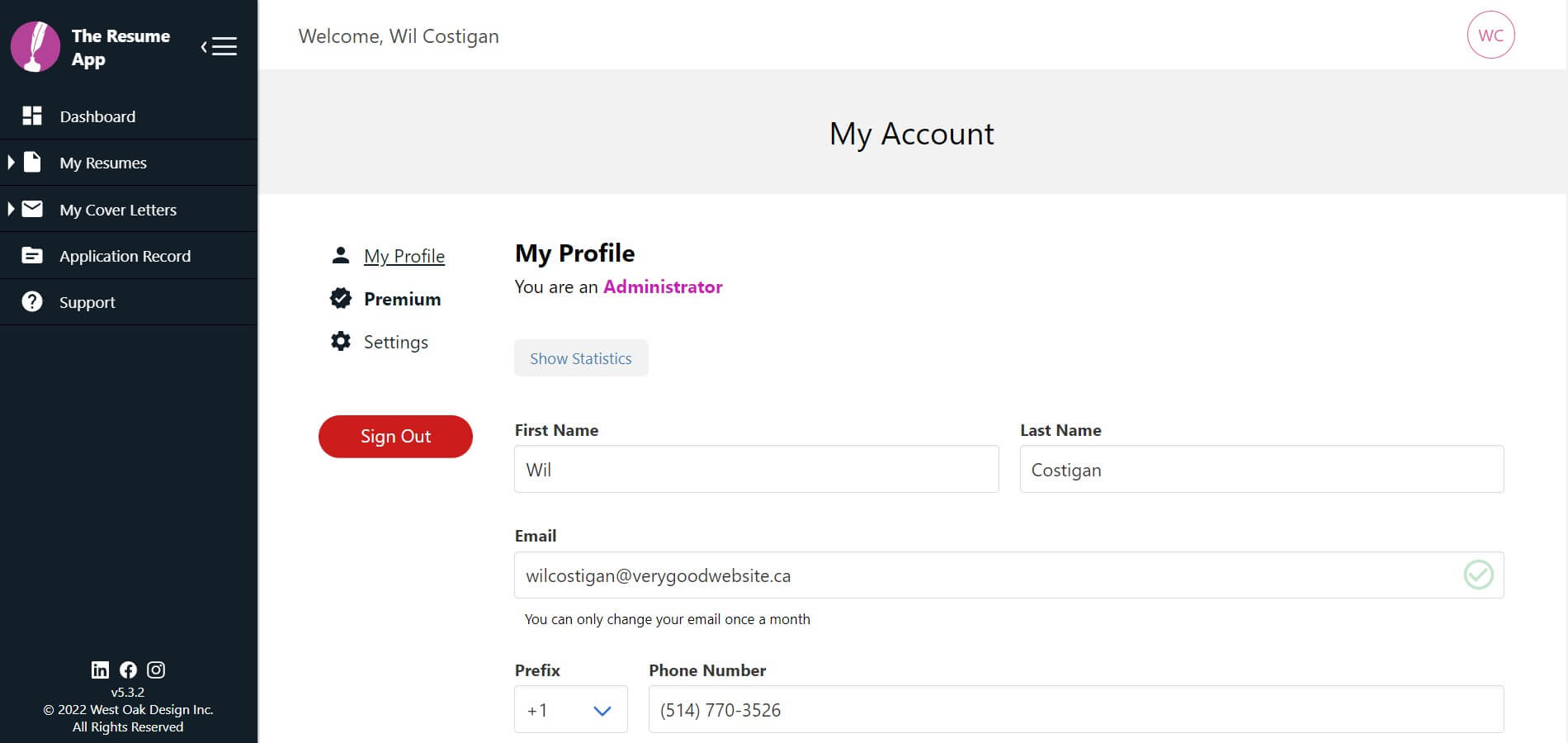
Extensive user profile with editable data
As a support for a robust application, the member should be able to
control their own data. They are given control over personal data, such
as name, email, phone, and birthdate. They can edit, add, and remove
billing and card data, device access data, and passwords. There are
tracking and limits on the frequency of changes for added security.
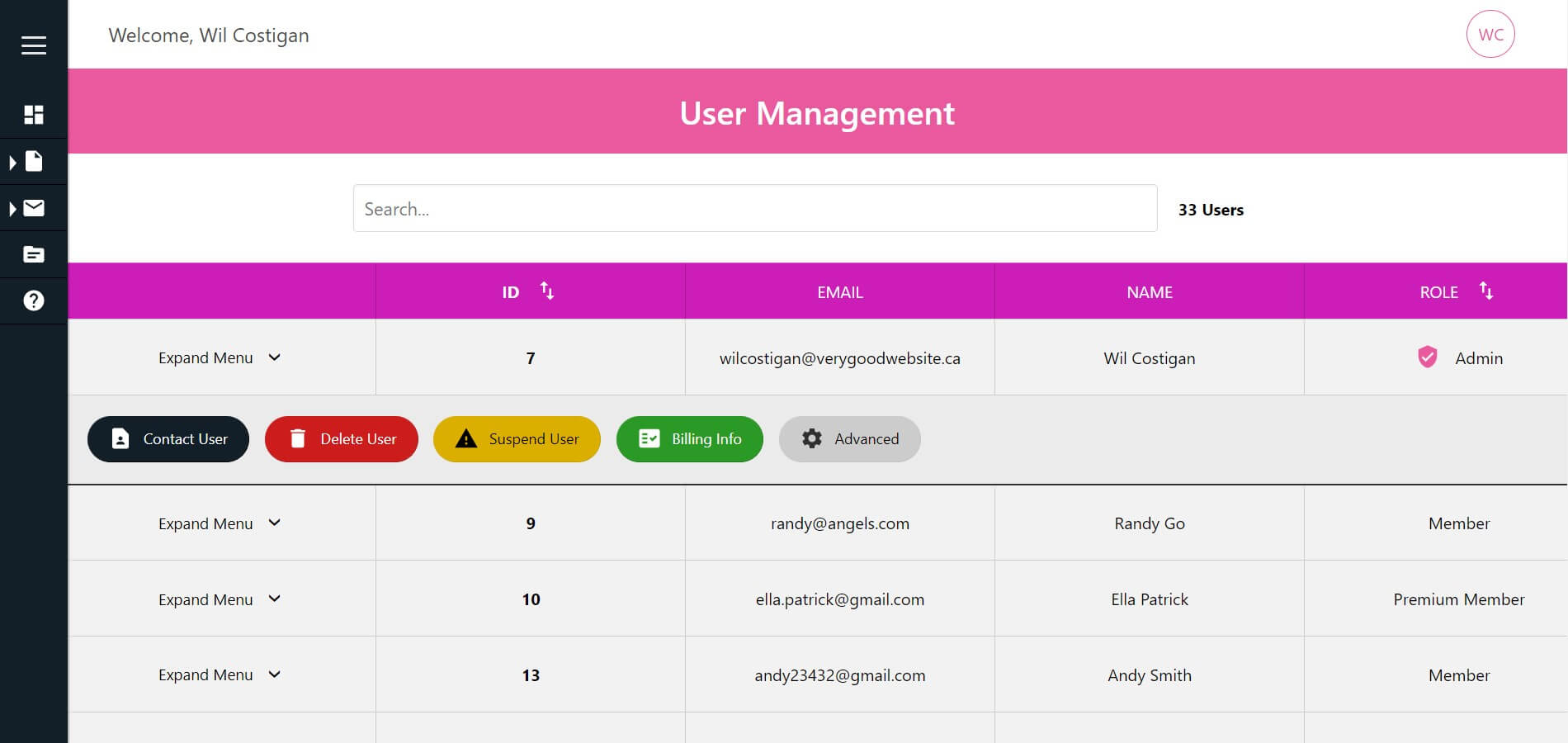
Elaborate admin-only user management suite
On the administrative side of things, there is an elaborate user management suite. The site
administrators can see crucial data about each user in an Excel-like format. They are view
more extensive data hidden by a collapsable menu. The admin can contact the user, delete the
member's account - stored in a deleted account backup -, suspend the user for a specific window,
view non-invasive billing info (if applicable), and view the member's device information.
Member data portrayed in the photos are altered to hide the member's real identity.
Member data portrayed in the photos are altered to hide the member's real identity.
